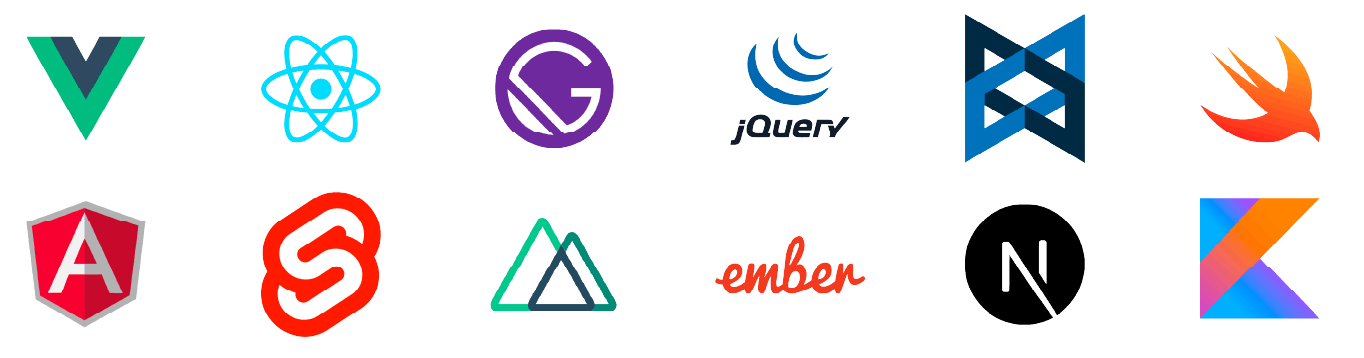Table of contents
what is Altogic ?
Altogic is a back end as a service platform, enabling developers and businesses to design, deploy and manage scalable back end apps. Altogic platform has visual development tools and a cloud platform. You use the development tools to build and manage your back end applications while the cloud platform hosts and runs them.

Why Altogic ?
Altogic can help IT organizations, businesses, startups, and developers develop their applications much easier and faster.
It lower the cost of application development and maintenance through our cloud platform and automate key stages in the application development process.
Here, you can manage your database CRUD operations, pagination, iteration, and transactions, handle complex business logic, upload/download files, use memory cache for faster access to frequently used data, use message queues for asynchronous service execution, send and receive realtime messages through websockets, and schedule jobs that are run periodically or at a specific date and time.
Where Altogic used ?
-> Creating user accounts, sessions and authorizing user sessions to execute services using access groups.
-> Creating, modifying, deleting, and retrieving data.
-> Caching data in memory for faster access.
->Paginating and iterating over large datasets.
->Executing multiple database operations at once using transactions Uploading, downloading, and managing files.
-> Connecting to external services that expose a RESTful API (including payments, authentication providers, etc.).
-> Graphically building complex business logic using core, custom, and marketplace nodes and connectors.
-> Asynchronously execute complex or time-consuming business logic using message queues.
-> Scheduling tasks to run periodically at fixed times, or intervals.
How it Works ?
Step 1:- Define your data model
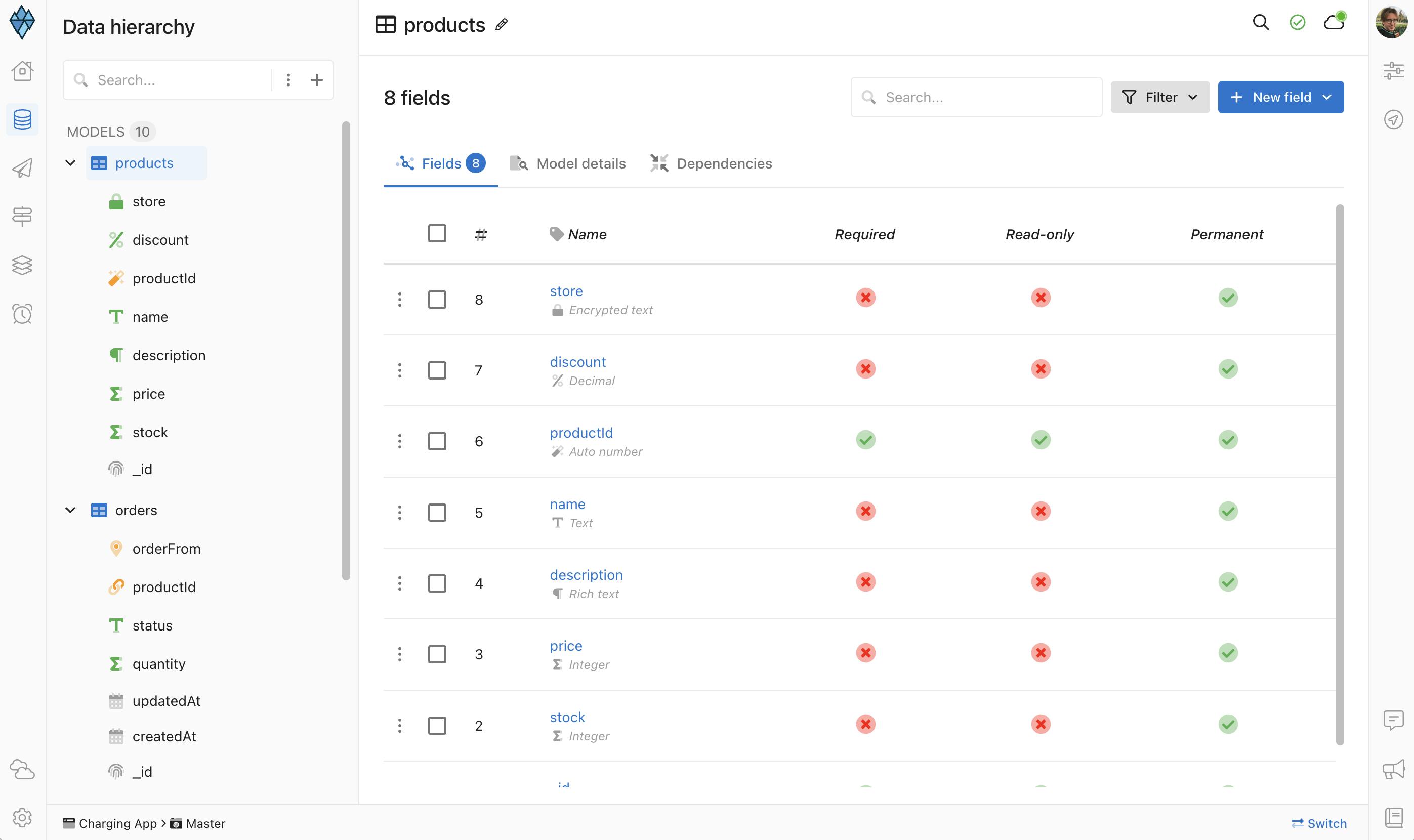
Step 2: -Build your app services.
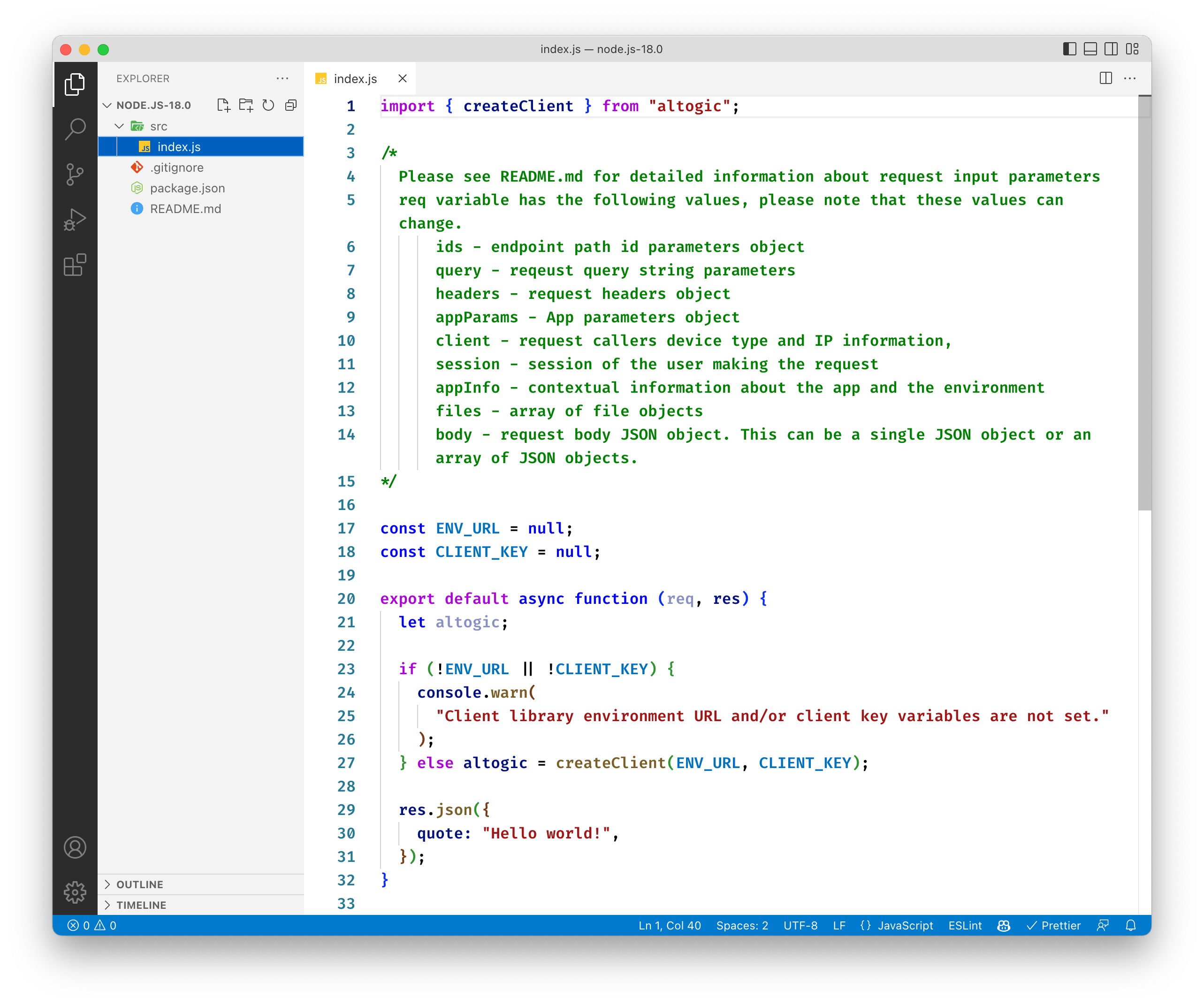
Step 3:- Create an environment and deploy your app.
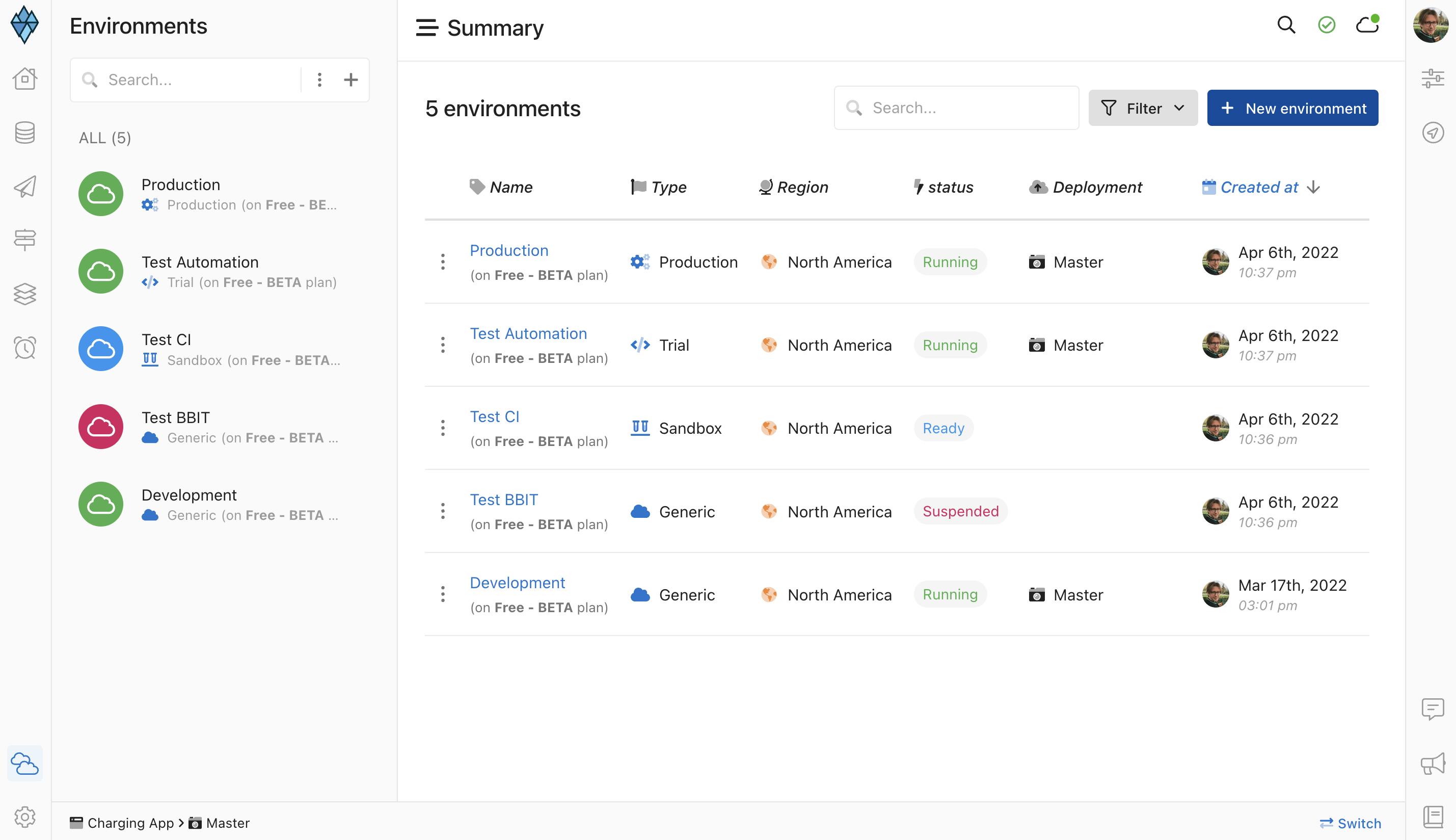
Step 4:- Run your app services by calling the exposed RESTful API endpoints.